I know from experience that building average-sized Haskell projects can be frustrating to watch and wait to terminate.

To be more productive and not waste that much time on Twitter while waiting for packages to complete building, or not to spend hours investigating obvious mistakes, I usually try to optimise my commands to my local usage. I can spend my time better, and get more fruitful results in less time, so I use some specific options to assist with that. But memorising all of them and typing them out each time is a tedious task. So, I created lots of different aliases for various build-tool commands and forgot about this problem for a while.
I have collected and refined proper command options through the years, and here I want to share them with you, so you can also use them on a daily basis, or give me a few pieces of advice on how I can improve my workflows even further.
To copy-paste all the mentioned commands in a usable straightaway form, go to the final section of the post.
Cabal
Most of the time, I use the Cabal build tool locally to manage my builds, tests, execution and other Haskell project-specific things. So let’s start with these commands.
Note: all commands assume that you have
cabal-installversion at least 3.0 installed (the version that doesn’t requirenew-orv2-prefixes in your command, as it already defaults to that. You may require prefixes for other earlier versions).
With Cabal, from time to time you need to know some additional things that are not enabled by default, to make it work the best for you. And the specific parts of the documentation are not always that easy to discover.
For example, I had a hard time understanding how to make my tests execute with plainly the cabal test command. Sometimes it doesn’t build and run tests. It turned out that some of the design choices made in the more recent versions were affecting the behaviour of this command. The solution to that was either to add tests: true into the cabal.project file, or to specify a special CLI flag:
cabal test --enable-tests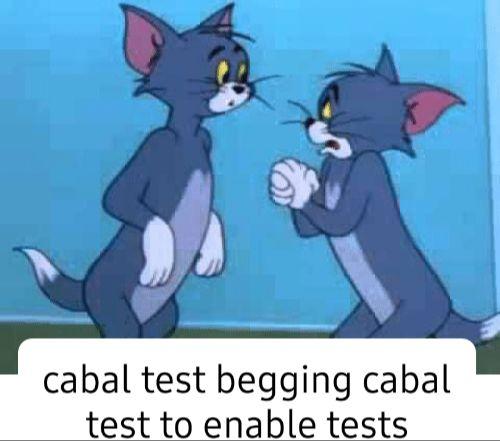
So, let’s get started with my simple Cabal aliases.
Here and later I will share some lines from my
~/.zshrcfile. You can add the same code into your~/.bashrcor similar config file that you use.
As I said, I use Cabal for building Haskell projects. For compiler version management (I use GHC), I use the wonderful ghcup tool, which has a lot of useful features such as installation/uninstallation of GHC versions, cabal upgrade, etc., and as from just recently it even helps with IDE integrations.
First, I need to make sure that I have all the tools and necessary storages in PATH:
export PATH="$PATH:$HOME/.local/bin:$HOME/.ghcup/bin"Build
The build command I use the most looks like this:
alias cbuild="cabal build
--enable-tests
--enable-benchmarks
--write-ghc-environment-files=always
-O0"And I simply execute $ cbuild (or $ cbuild all for multi-library/package projects) a lot.
The command also builds the test and benchmark stanzas altogether.
I personally don’t experience any issues with GHC environment files, so I create them by default with the --write-ghc-environment-files=always option. On the contrary, this option saves me when I am working with doctest. doctest requires environment files in order to function properly. Otherwise, it produces weird errors, which are not that easy to resolve and spot the problem of the env files in there:
src/Relude/Container/Reexport.hs:45:1: error:
Could not find module ‘Data.HashSet’
Use -v (or `:set -v` in ghci) to see a list of the files searched for.
|
45 | import Data.HashSet (HashSet)
| ^^^^^^^^^^^^^^^^^^^^^^^^^^^^^
Test suite relude-doctest: FAILYou may notice the
-O0GHC option in all my commands, which turns off all the optimisations produced by GHC. I recommend using it only locally in order to speed up build times. However, in some cases, it could drastically decrease runtimes or lead to erroneous behaviour. So be mindful of when you want to apply that. But if you do want to build without optimizations, make sure to add the-O0option to each command that builds your project. Otherwise, you will observe rebuilds of your Haskell packages due to the changed optimizations scheme.
I also often use even more optimised building commands specifically for my Hakyll projects. As I do not own a powerful laptop, sometimes it is too hard for it to build such projects so that it freezes, and I need to restart it again and again. So I use the cbuild command in the following way:
$ cbuild -j1Eventually, I got tired of the inability to work on my laptop when I need to build the website projects, so I fixed all the dependencies with the cabal freeze command. At the moment, my website project is built instantly.
Test
I already told the story about the cabal test command. So here is what I am using currently to build and run tests:
alias ctest="cabal test
--enable-tests
--test-show-details=direct
-O0"I was lacking the colourful, streaming testing output before, but I was given the advice to use the --test-show-details=direct option which helps with that.
Below you can see the default output of the cabal test command, running on a package with multiple test suites without using the --test-show-details flag:
Running 1 test suites...
Test suite relude-test: RUNNING...
Test suite relude-test: PASS
Test suite logged to:
/Users/relude/dist-newstyle/build/x86_64-osx/ghc-8.8.3/relude-0.7.0.0/t/relude-test/test/relude-0.7.0.0-relude-test.log
1 of 1 test suites (1 of 1 test cases) passed.
Running 1 test suites...
Test suite relude-doctest: RUNNING...
Loaded package environment from /Users/relude/.ghc.environment.x86_64-darwin-8.8.3
Loaded package environment from /Users/relude/.ghc.environment.x86_64-darwin-8.8.3
Test suite relude-doctest: PASS
Test suite logged to:
/Users/relude/dist-newstyle/build/x86_64-osx/ghc-8.8.3/relude-0.7.0.0/t/relude-doctest/test/relude-0.7.0.0-relude-doctest.log
1 of 1 test suites (1 of 1 test cases) passed.As you see it is hard to get something concrete from here.
But even with this option on, I still miss the clear final result of tests (passed or failed). This is especially valuable when you have multiple test stanzas and run them all together. It would be helpful to have the visually highlighted result and a summary conclusion of all suites at the end of the output.
Benchmark
The command to run the benchmarks is really straightforward. Nothing fancy, just good old x --enable-x:
alias cbench="cabal bench
--enable-benchmarks
-O0"Run
The running command is quite innocent and added only for the sake of consistency of my commands:
alias crun="cabal run -O0"This command builds the package first and then runs a specified executable. If you have only one executable in your package, you can avoid specifying its name, and crun will choose it unambiguously.
Install
I also have the cinstall command to install Haskell tools easily, but before going into details, here are a few thoughts and warnings about “install” in Haskell.
Do not install libraries globally! Like, never. It is never ever needed with modern Cabal.
I often see people experiencing weird and annoying issues due to the fact they have installed globally some packages that are used as a dependency in their project. And when people ask anything about the install command my immediate reaction would be: “DO NOT do that”.
Don’t get me wrong, I am not against the command per se, I use it too! My concern is about a very frequent misuse of the installation process, which messes up the global environment and leads to incorrect plan construction, which could make completely valid dependency version plans invalid.
Of course, I wouldn’t be completely honest if I wouldn’t specify situations in which I do install myself, and these are completely reasonable use-cases for installation:
- Installation of tools from Hackage that are not going to be used as dependencies, e.g.
HLint,stylish-haskell,stan. - Installation of the local tools that you are developing. Though I have some concerns about this one, and personally I use
build+cpthe executable into my.local/binfolder, as in some cases, local installation could break some things.
In all other cases, try to avoid the install command.
Now, after the huge and noticeable disclaimer, it is safe to share the cinstall command itself:
alias cinstall="cabal install
--installdir=/home/USERNAME/.local/bin
--overwrite-policy=always
--install-method=copy"And you can use it like this, to install Haskell tools:
$ cinstall stylish-haskellREPL
Another common thing I use all the time is the crepl command which runs the Haskell REPL (GHCi) for me with some pre-configured stuff. I usually use the REPL for debugging functions, etc. So I want to have the pretty-simple package in scope in order to print data types nicely and get more out of the REPL debugging. I use pretty-simple as it is a neat library that can output any data types in a nicely formatted way, which is exactly what I need to visually inspect the data during inspections.
In my global ~/.ghc/ghci.conf config I have the following line:
:set -interactive-print=Text.Pretty.Simple.pPrintAnd I bring pretty-simple into each invocation of REPL using the following alias:
alias crepl="cabal repl --build-depends pretty-simple"And I can use this command on its own, or with other options specified. For example, if I need to add more packages into the scope and use them from inside GHCi, I can run it like this:
$ crepl -b aeson -b textDocumentation and Hackage
I care a lot about good documentation in my packages, so I check it locally whenever I introduce a new Haddock description.
To produce documentation, I simply run the cdoc command defined as follows:
alias cdoc="cabal haddock --enable-documentation"I am also a Hackage maintainer, with lots of packages that I need to keep my eye on. To ease the process of the Hackage library release workflow, Dmitrii and I came up with a few useful aliases and bash functions:
alias cdist="cabal sdist"
function cupload() {
cabal upload "$1" -u vrom911
}
alias cdochackage="cabal haddock --enable-documentation --haddock-for-hackage"
function cupload-doc() {
cabal upload -d "$1" --publish -u vrom911
}In short, I first create a tarball of the package to upload to Hackage, then I upload it. Then to check the candidate and publish if everything looks okay.
We also prefer to manually build the documentation that could go on Hackage, as there are usually some issues with that on the service. Doing it by hand is easy and makes the docs available on Hackage immediately. The procedure is the same: create tarball + upload it to Hackage.
Other meta
From time to time I need to update my local Hackage index database in order to get access to the newer versions of the packages. This is my cupdate:
alias cupdate="cabal update"And, of course, in the life of every Haskell engineer comes the moment where you have to clean up messed-up dist and dist-newstyle folders — meta information created by Cabal and used for builds:
alias cclean="cabal clean"Stack
Let’s now see some aliases for another Haskell build tool — Stack. To tell you the truth, I have not been that frequent a user of Stack recently, though I was one before. Nevertheless, I still tend to check that any project I am working on is buildable with both build tools, Cabal and Stack. Usually, I have CI checking the build with Stack each time and use it myself only sometimes.
But yet, I have go-to aliases that help in situations where you are starting to forget the best ways of using the tool.
So, first of all, I have autocompletion available to me:
autoload -U +X compinit && compinit
autoload -U +X bashcompinit && bashcompinit
eval "$(stack --bash-completion-script stack)"The first two lines are
zshspecific,bashusers may only need the last line.
And I have two types of the build:
A standard one:
alias sbuild="stack build -j 2 --test --bench --no-run-tests --no-run-benchmarks"A fast one:
alias fbuild="stack build --fast -j 2 --test --bench --no-run-tests --no-run-benchmarks"
I am also very happy to see the Stack feature of the output colouring customization. Though I do not use it a lot currently, I tried to play with it once, and if you a more frequent Stack user than I am, I recommend checking it out as well.
I do not have any other stack aliases, basically because most of the commands I use work quite well out of the box for me, e.g.
$ stack testSo, I do not create any aliases as it is not required to keep any additional options or tricks in mind for that.
Copy-pasteable
To summarise all that I described, here are all the mentioned settings put together, so you can easily copy-paste them and use them for your needs.
# Haskell
export PATH="$PATH:$HOME/.local/bin:$HOME/.ghcup/bin"
# Cabal
alias cbuild="cabal build --enable-tests --enable-benchmarks --write-ghc-environment-files=always -O0"
alias ctest="cabal test --enable-tests --test-show-details=direct -O0"
alias cbench="cabal bench --enable-benchmarks -O0"
alias crun="cabal run -O0"
alias cinstall="cabal install --installdir=$HOME/.local/bin --overwrite-policy=always --install-method=copy"
alias cclean="cabal clean"
alias cupdate="cabal update"
alias crepl="cabal repl --build-depends pretty-simple"
alias cdoc="cabal haddock --enable-documentation"
alias cdochackage="cabal haddock --enable-documentation --haddock-for-hackage"
alias cdist="cabal sdist"
function cupload() {
cabal upload "$1" -u vrom911
}
function cupload-doc() {
cabal upload -d "$1" --publish -u vrom911
}
# Stack
autoload -U +X compinit && compinit
autoload -U +X bashcompinit && bashcompinit
eval "$(stack --bash-completion-script stack)"
alias sbuild="stack build -j 2 --test --bench --no-run-tests --no-run-benchmarks"
alias fbuild="stack build --fast -j 2 --test --bench --no-run-tests --no-run-benchmarks"Bon appétit!